We do love Instagram! It's our most successful social media network. It is where we are interacting the most with our followers, getting the best direct engagement with our followers, and where we are reaching a larger audience.
Instagram is constantly changing and introducing new features. We like this, but we have also noticed that some of our followers are not getting the most from it because they might not know how to use it.
If you are one of those people who is not sure what is what, you're in luck!
In this article we will cover some of the basics, and will clarify your main concerns, so you can start enjoying Instagram as we do and get the most from your link with Deaf Umbrella! Let us begin…

What's "Link in Bio"
You will have read this in our captions a thousand times. But what does it mean?
When we invite you to "go to our Link in Bio", we are referring to the URL at the end of our profile's bio. This link will take you to a gallery with our latest social posts and where all of them are clickable.
You can click on the images and you will be landed anywhere, such us our monthly newsletter, our recent blog post, our online courses, etc...
We love this feature!
Stories and Reels - What's the difference
Yes, we know that Stories and Reels may appear very similar, however there are a few key differences between these two options.
Main difference: The Story is a concept that allows you to tell the story of your day using video, photo or a post, while the Reel remains a creativity-driven single video and it's very much based around music or audio.
Visibility: Stories disappear after 24 hours, while Reels are housed in a dedicated Reels tab on our profile, so you can watch it as many times as you want.
Length: Stories are only 15 seconds long, while Reels can be up to 60 seconds long.
Placement: Stories are located in a bar at the top of your newsfeed and are represented by a multi-coloured ring around the profile picture of the story's creator. Tap the profile picture, and the story opens full screen for you to watch.
On the other hand, Reels can be shared in 3 different locations:
on your own Reels feed
on the main Instagram feed and they may also appear on the Explore tab (public accounts only)
Reels can also be shared to the Instagram Stories feed and will expire after 24 hours like any other Story
Interaction: You can type a public comment on a Reels, while your messages on an Instagram Story will be sent straight to our Direct Messages (only we can read this).
Yes, you can pause Instagram Stories and Reels
How many times have you been watching Instagram Stories or Instagram Reels and you have though: "How the h**l am I supposed to read the information so quickly?"
Don't stress out, you're not alone, and there is a very simple trick.
To pause a story, whether it's a video or a photo, you just have to place your finger anywhere on the screen and then release when you're done reading all that text.
Easy-peasy!
The importance of Instagram polls
When we use polls on our stories, we are getting valuable information from you.
So, if you are kind enough to take the time to hit one of the answers to a question we raise, THANK YOU. It does help us to know our audience better, hence offer you a better service and more accurate content.
Press the bell
Have you ever spotted this little bell?
It will enable notifications for new activity and posts from the Instagram account.
It's perfect for those who follow thousands of accounts and you might be missing new posts, videos, etc...
Click the bell to receive a notification on your smartphone and you will stay up to date!
We hope these simple hints and tricks help you make the most of Instagram.
If there is anything else you want to be clarified, please feel free to contact us. We will be more than happy to reply to your questions.

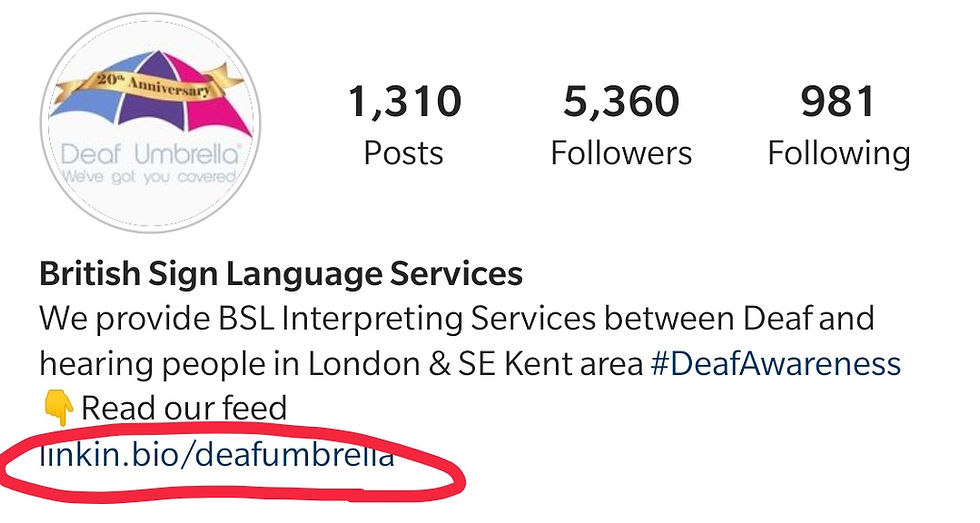









Thanks for article!